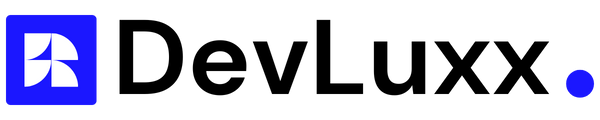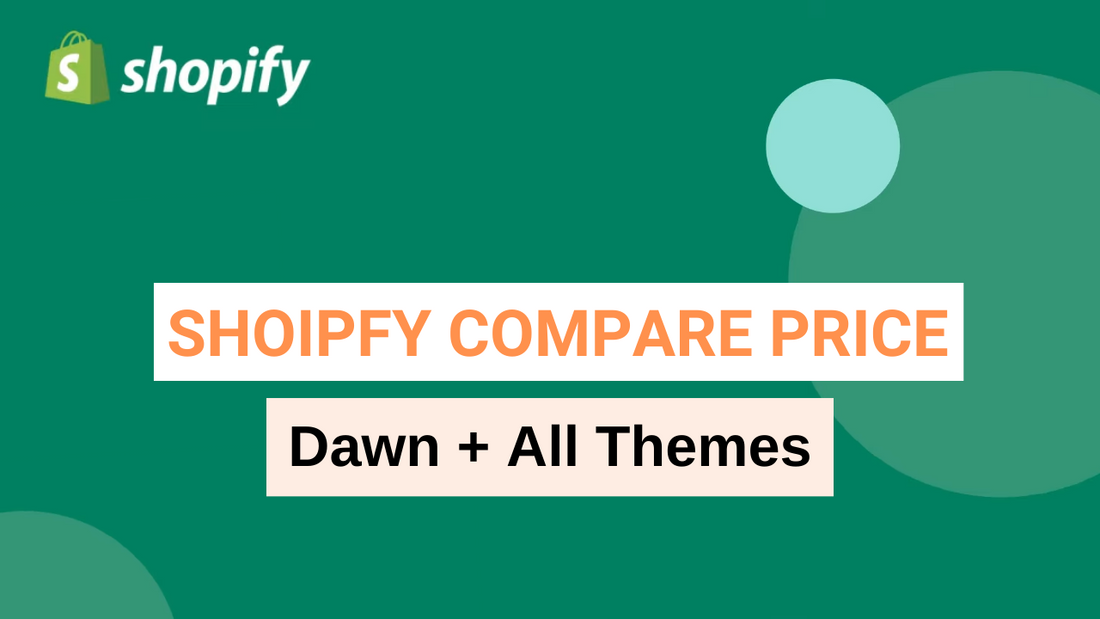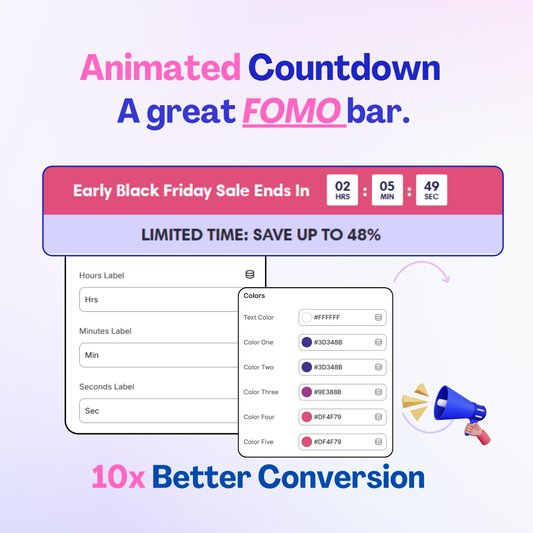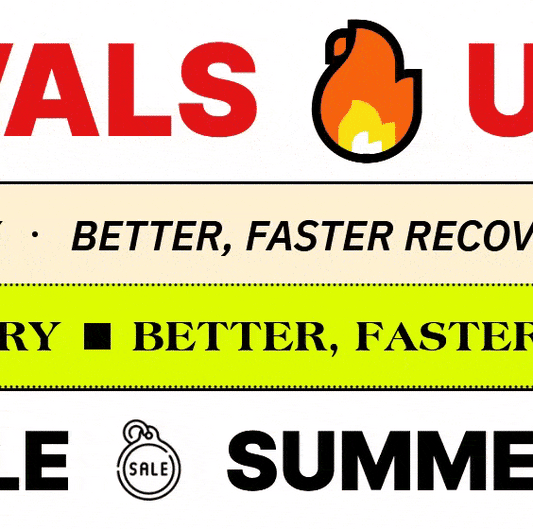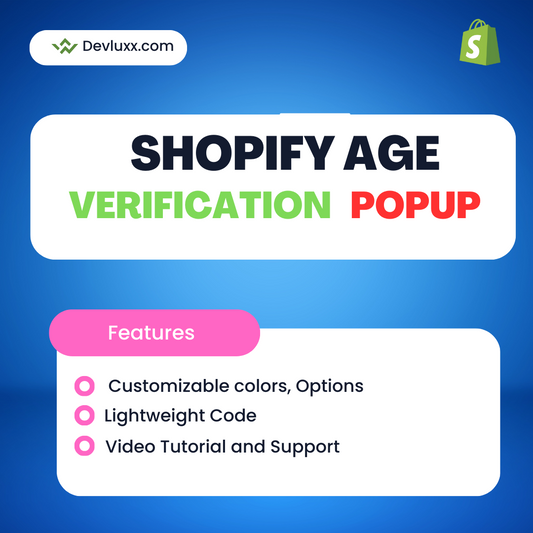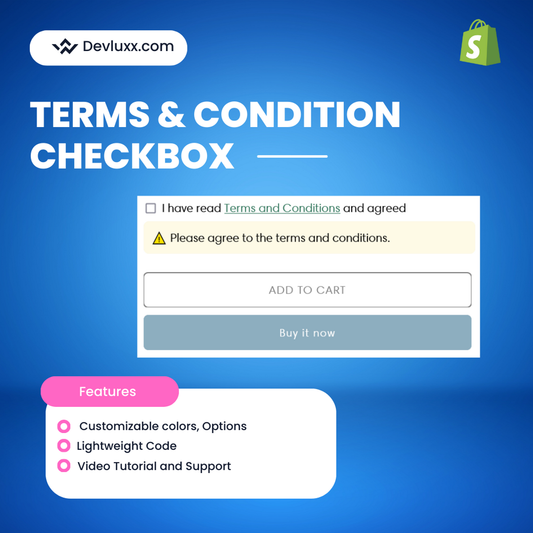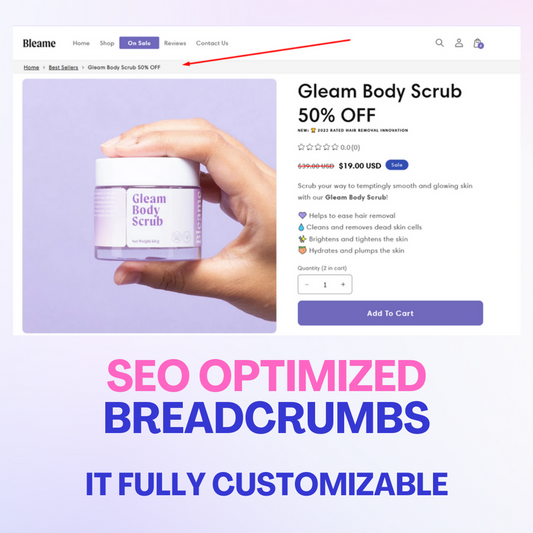In the world of e-commerce, providing customers with transparent pricing information is essential for building trust and encouraging purchases. Shopify's Dawn theme offers a sleek and customizable platform for online stores, but it may lack a critical feature – displaying the compare at price in the cart. In this article, we'll guide you through the process of adding the compare at price to the cart page in the Shopify Dawn theme. This process will also work for all free shopify themes.
Enjoy 3 months of Shopify for $1/month
Step 1: Navigate to the Store Dashboard
Begin by logging into your Shopify store and accessing the Store Dashboard. Please take a look into the below screenshot.

Step 2: Open Theme Edit Code
Once you're in the Dashboard, go to the 'Online Store' section and select 'Themes.' Find the Dawn theme/Your Theme you're using and click on '3 Dots' beside 'Customize' button. Finally, click on 'Edit code' to access the theme's code editor.

Step 3: Locate The 'main-cart-items.liquid' file.
In the code editor, find and click on the 'Sections' folder. Look for 'main-cart-items.liquid' or search with name of the section and click on it to open the file.

Step 4: Insert the Code
Within the 'main-cart-items.liquid' file, search for the code 'item.original_price | money.' Once found, paste the following code directly below it:
Download the code for free: Click Here

This code snippet checks if the compare at price is higher than the regular price for each item in the cart. If true, it wraps the compare at price in HTML `<s>` tags, indicating a strikethrough style.
Step 5: Save Changes
After pasting the code, make sure to save the changes to the 'main-cart-items.liquid' file. This ensures that the modifications take effect.
Conclusion:
By adding the compare at price to the cart page in the Shopify Dawn theme, you enhance the transparency of your pricing structure and provide customers with valuable information. This simple customization can contribute to a more informed shopping experience, potentially boosting customer trust and satisfaction.
If you need help with Shopify Custom Coding, Store Design or Theme Development, you may hire use.
Happy customizing!