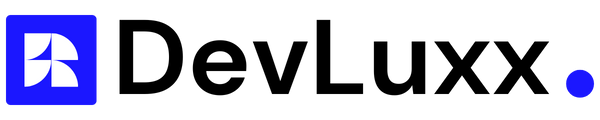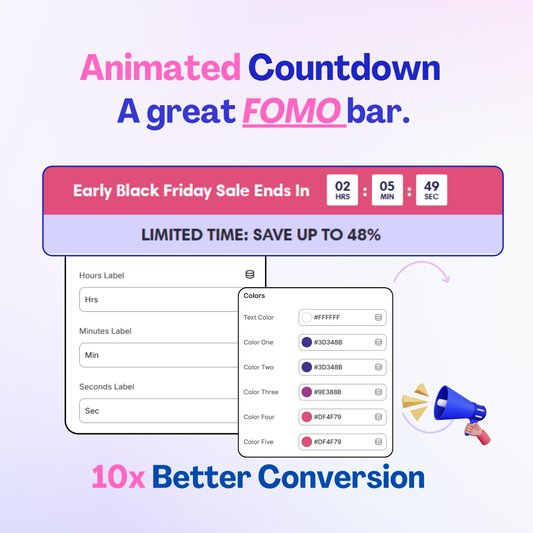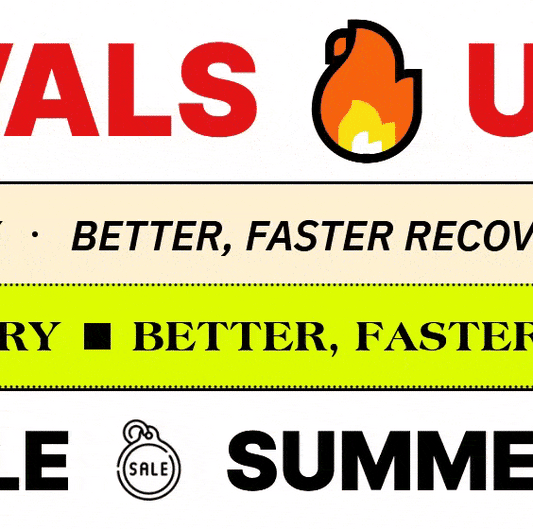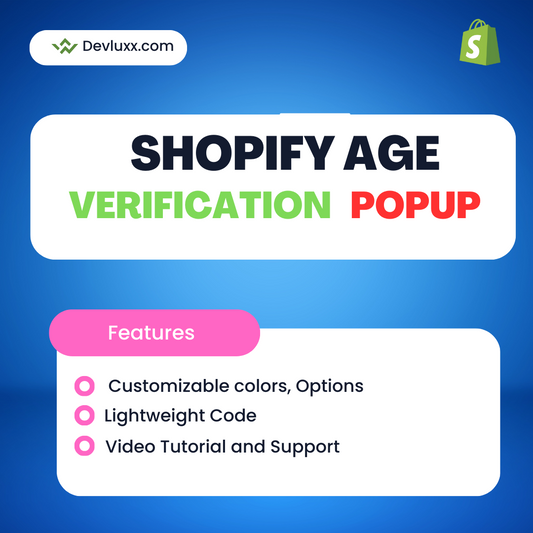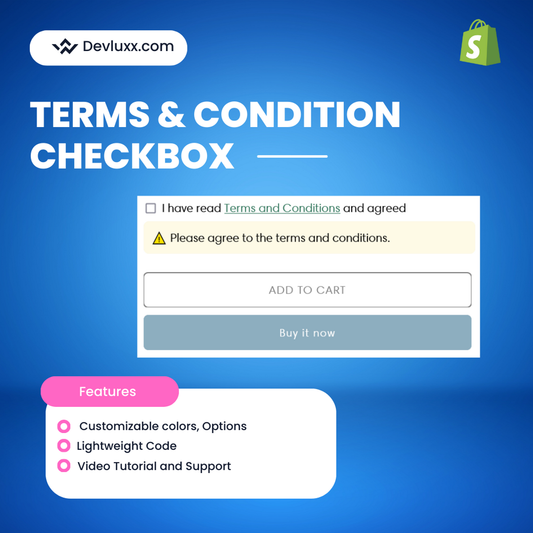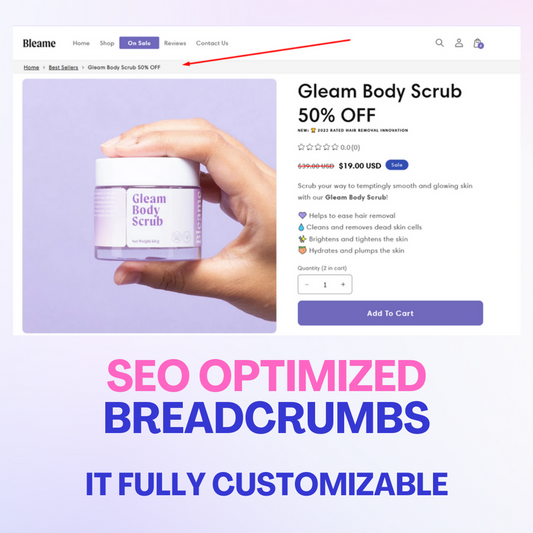In the bustling world of e-commerce, the right Shopify theme can make all the difference between a mediocre online store and a thriving business empire. But with countless options available, how do you ensure you're choosing the perfect theme for your needs? Fear not! This comprehensive guide will walk you through the essential steps to reviewing Shopify themes like a pro, ensuring you make an informed decision that sets you on the path to success.
Why Theme Review Matters:
Your Shopify theme serves as the foundation of your online store, impacting everything from aesthetics to user experience and even search engine visibility. A well-reviewed theme can enhance your brand image, drive conversions, and boost your store's performance. Conversely, a poorly chosen theme may lead to user frustration, low conversion rates, and ultimately, lost revenue. By conducting a thorough review before committing to a theme, you mitigate these risks and set yourself up for long-term success.
Step 1: Assessing Design and Customization:
The first step in your theme review journey is evaluating the design and customization options offered by each candidate. Consider the following:
- Visual Appeal: Does the theme align with your brand identity and target audience? Look for clean, modern designs that resonate with your customers.
- Customization Flexibility: Can you easily modify colors, fonts, layouts, and other design elements to match your preferences? A theme with ample customization options ensures your store stands out from the competition.
- Responsive Design: Test the theme's responsiveness across different devices to ensure a seamless user experience on desktops, laptops, tablets, and smartphones.
Step 2: Exploring Features and Functionality:
Next, delve into the features and functionality offered by each theme to ensure it meets your business needs:
- Product Pages: Evaluate the layout and features of product pages. Are product images displayed prominently, and is there ample space for descriptions, pricing, and add-to-cart buttons?
- Checkout Process: Test the checkout process to ensure it's intuitive and user-friendly. Look for clear navigation, shipping options, payment methods, and order summary.
- SEO-Friendliness: Review the theme's SEO features and structure. Does it support optimization of meta tags, headings, URLs, and image alt text? A theme with built-in SEO tools can improve your store's visibility in search engine results.
Step 3: Optimizing Performance and User Experience:
Performance and user experience are critical factors in the success of your online store. Consider the following aspects:
- Page Loading Speed: Test the theme's loading speed using tools like Google PageSpeed Insights. A fast-loading theme ensures a positive user experience and can improve search engine rankings.
- Cross-Browser Compatibility: Check the theme's compatibility across different web browsers to ensure consistent display and functionality.
- Code Quality: Assess the cleanliness and efficiency of the theme's code. Clean, well-optimized code contributes to faster loading times and smoother performance.
Step 4: Reviewing Support and Documentation:
Finally, evaluate the level of support and documentation provided by the theme developer:
- Documentation: Review the theme's documentation and user guides to ensure they are comprehensive and easy to follow. Clear documentation makes it easier to set up and customize your store.
- Customer Support: Assess the responsiveness and availability of customer support channels provided by the theme developer. Prompt, helpful support can be invaluable if you encounter any issues or need assistance.
- Updates and Maintenance: Check the frequency of theme updates and the developer's track record for maintaining and improving the theme over time. Regular updates ensure your theme remains secure, compatible, and up-to-date with Shopify's latest features.
Conclusion:
By following this comprehensive guide to reviewing Shopify themes, you can make an informed decision that lays the foundation for a successful online store. Remember to prioritize design, functionality, performance, and support when evaluating themes, and don't hesitate to reach out to theme developers or fellow merchants for advice and insights. With the right theme in place, you'll be well-positioned to unlock the full potential of your e-commerce business and achieve your goals.